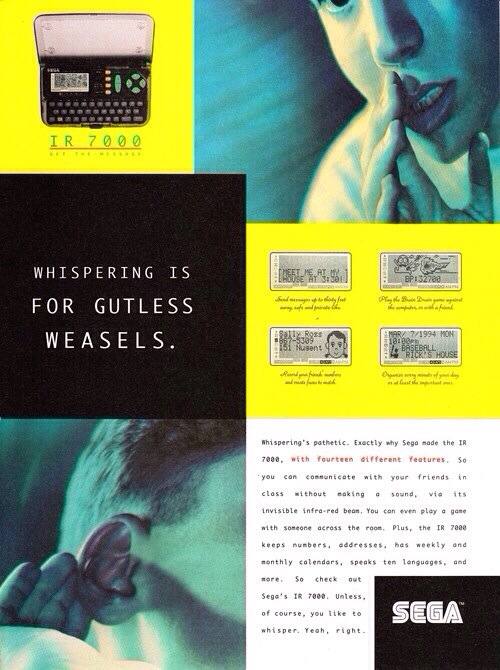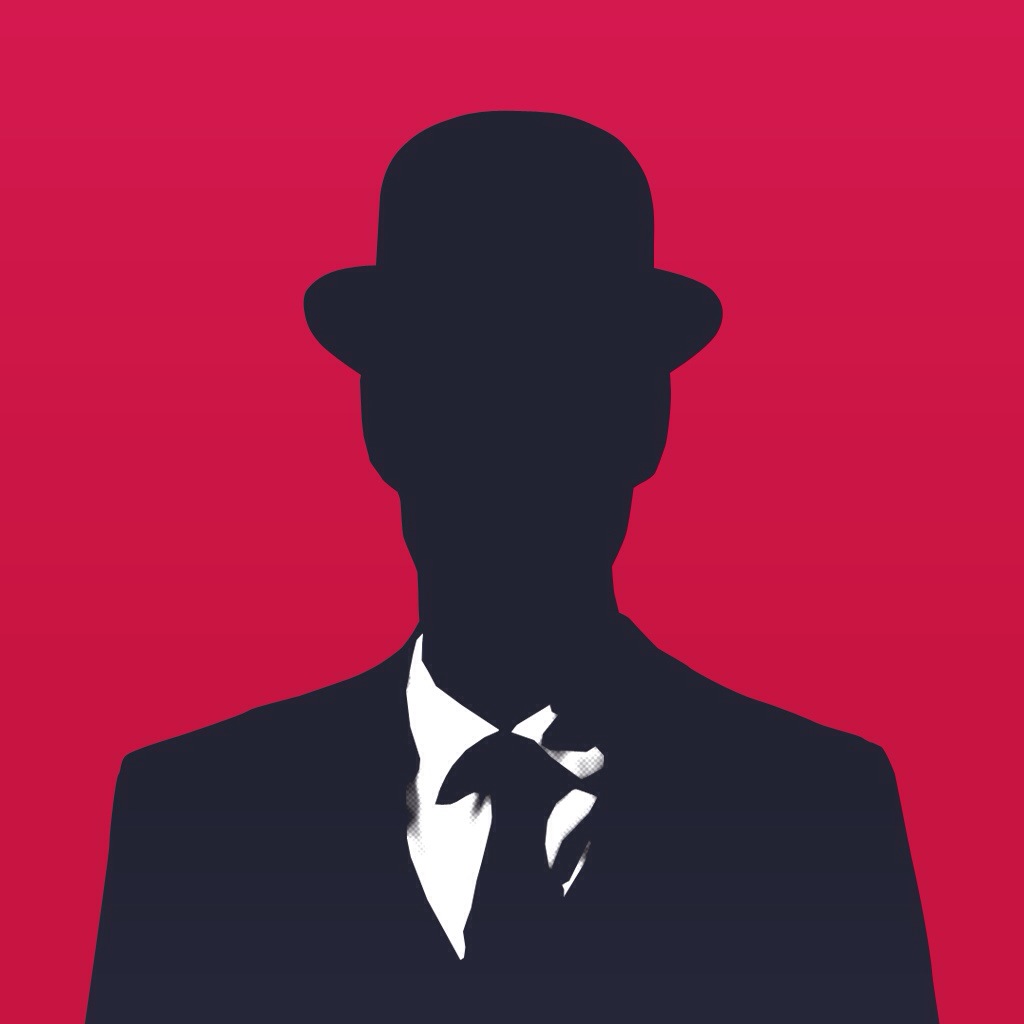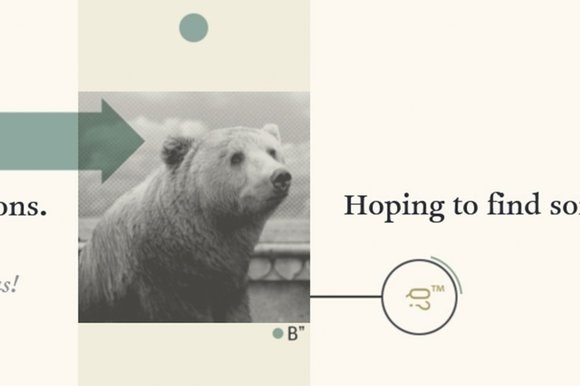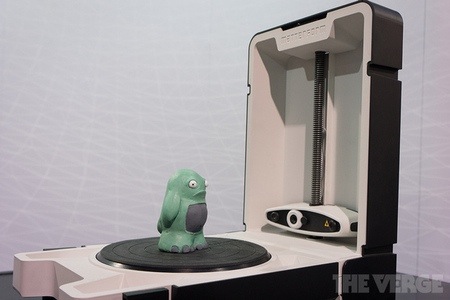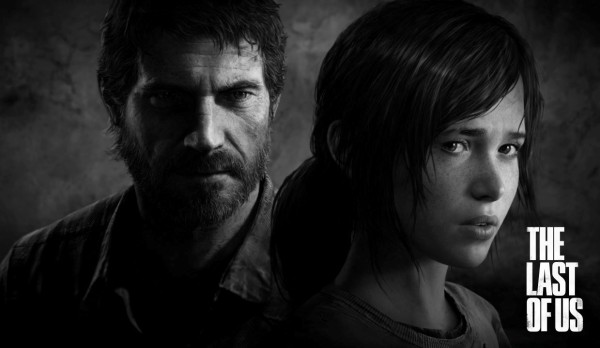The Grig is back? Well then I’d better stand up to bat!
Well, I think one of the first things I’ll do is have a li’l meander through the current gaming news and give the Griggish touch to the latest hot topics doing the rounds. Only joking! I’m gonna talk about Street Fighter! And we’ll start the proceedings with a run down on what’s gonna be swinging our way this year with the inbound Ultra Street Fighter IV!
Now if there’s one thing they say, it’s that time’s a healer. That person however, was talking out of their ayne as Capcom think sufficient time has passed to heal the wounds of the outright atrocity that was Street Fighter X Tekken and are looking to recoup a li’l lost revenue on that horse-mess of an investment. We’ll see. The Grig aint in no habit of handing out pardons for crimes of that magnitude even if it was nearly two years ago now.
But pray tell, how are Capcom going to take back this evasive profit? Why, by using any and all assets they created for the aforementioned title and shoehorn them into Street Fighter IV of course – relevant or not! This means that Ryu and Ken will be duking it out on a space station and in a Jurrasic research facility to mention just two of five recycled backdrops they’re including. What the…? Oh well, at least the Mad Gear Hideout backdrop actually makes sense.
Of more interest are the new roster additions of Hugo, Poison, Elena, Rolento, and an as yet unannounced female from the Street Fighter universe. Whether she’ll be another rehash like the Cammy-based Bison dolls we’ll have to see.
But what else is new, I hear you cry. Ok, ok, I’ll tell you!
Red focus attack
The focus attack has become an integral part of SFIV and has opened up many different new options moving the gameplay in interesting directions, FADC being a particularly fun toy for expanding combo potential and looking very cool.
Red focus expands on this. Your character now glistens with a red sheen – briefly enough to not remind you of a red gem activation from X Tekken – and can absorb hits up to the double digits, which sounds kinda excessive, but we’ll have to wait and see how this all pans out in practise. The pay off is that this burns two bars of meter. Let’s also hope it doesn’t also burn SFIV’s very picky fan base, the jury for whom, are still out on this one.
Delayed wake up
Integrated as a means by which you can toy with your foe and giving vortex characters something else to think about by changing the speed at which your character gets up after a knockdown. Basically its gonna help not being immediately pressurised with follow up attacks and help avoid getting trapped in constant attack patterns. This is going to particularly change the game for the likes of Ibuki who applies pressure as a character is rising with her Kuni-cross over shenanigans. Gonna be interesting. Probably.
Double Ultra
You can now head into battle with both Ultras under your belt. This potentially intriguing development is however, not quite as fearsome as you might think, as the selection of both Ultras give you toned down results with far less damage output than if you were to just be using one. It’s hard to say how this increased damage scaling will work on a peculiar Ultra like Juris Feng Shui Engine, but I guess we’ll find out shortly.
Other changes are the obligatory rebalancing of the returning roster, shoring things up so that characters are on a more even keel with one another. This never really actually happens but at least they’re trying. Demo’d at numerous worldwide play tests, Capcom are beavering away on implementing feedback to get the balance just right, although the occasional oddity is still cropping up – Juris jump back divekick removal for example… er, why? Now I can’t do my useless low divekicks based off of back jumps that were no threat anyway. Strange ahoy! Presumably the two or so programmers making this game and taking the eternity to do what one modder could do in about a month needed to hit that one up with the nerf-bat! Grigging A…
Anyhoo, launching in June on disc and a SSFIV DLC (filthy word, excuse my language), while it might be dripping with Capcoms hallmark recycled minimum effort…. am I gonna get it? Grig yeah! Xbox and PS3!